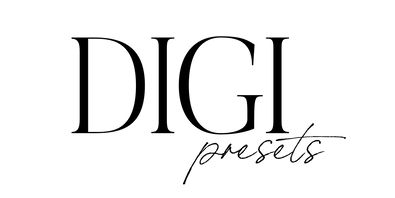Check out our most frequently asked questions here.
If you still need help, please contact us: support@nicoledigi.com
make sure to watch our video install guide!
PRESET FAQ
What is a Preset?
A preset is a professionally made "filter" for your photos. These presets, or filters, have been custom made, developed, and tested to make sure they are optimized for the majority of photos and mobile users!
You will still have to make slight adjustments sometimes depending on the original lighting and coloration of the photo. (But don't worry, that's covered in a basic Lightroom tutorial that is included with every preset purchase)!
How do I install the presets?
Make sure you're mobile device is up-to-date and download the FREE Lightroom app (made by Adobe) iOS/Android.
Follow the Install Guide! We send a detailed step-by-step install guide with every purchase. It will also include a Quick Video Install Tutorial that you can also view by tapping HERE!
What app do these presets work with?
Our presets work with the free Adobe Lightroom app (available for both iOS/Android devices), and that's it!
I tap on "Download" but nothing is happening. What am I doing wrong?
A few things could be causing this!
- You are not in Safari—you may be using a third party mail app’s (Outlook Mail/Yahoo/Gmail app).
You’ll need to click on the Safari icon on the bottom right of your screen. This will open up the download page in Safari, and you can proceed with the install process from there. (see image below)
- You are not in Safari and are using a different web browser (ie: Google Chrome). If you’d like to continue on with the install guide we provide, please copy & paste the link into your Safari mobile web browser. if you’d like to continue on with the install guide, please copy & paste the link into your Safari mobile web browser :)
Otherwise, if you want to continue in Chrome, tap on "Save to Files” and then open up the “FILES” app (installed by default from Apple) where you can view the downloaded presets/files. From there you should be able to follow the Visual Install Guide.
If you have any questions, you can always contact our support team directly at support@nicoledigi.com
I've downloaded the presets to my phone, now what?
Once you have the preset files downloaded into your “Files” app by Apple, you will need to select all of those dowloaded files and share them/import them into the free Lightroom app (step #2 on the visual install guide).
From there you can continue with the install following the visual install guide that I’ve attached for your easy reference!
I don't want to subscribe to Lightroom do I have to?
The Lightroom app has an optional in-app subscription that allows a few different adjustments. However, this subscription is NOT required at all in order to install and use the presets to their full capacity :) You can simply close out any prompt the app may give you and continue on with the Visual Install Guide!
I downloaded the files to Lightroom but I only see a photo! What's happening?
Once you get the presets downloaded into Lightroom you will see the preset photos/files. These images have all the preset settings attached, and you’ll need to save it into Lightroom for future usage. All you need to do is the “Create Preset” step (step #5 on the Visual Install Guide)!
Do the presets expire?
There is no time limit for you to use these presets! Once you purchase them, they are yours to use, for life!
Are these Android compatible?
Yes these are completely Android and iOS friendly :) We include an Android Install Guide with every purchase!
Each Android is a little different so it the steps may not match up exactly depending on your Android software & hardware.
After you download all the preset files, they will go directly into your “Gallery/Downloads” folder.
You’ll then want to open up the Lightroom app and select the “import photo” icon (blue icon next to the camera button in Lightroom). Navigate to your Downloads folder, and then select the .dng/preset files you just downloaded! Once you get the presets downloaded into Lightroom you will see the preset photos/files that has all the preset settings attached, and you’ll need to save it into Lightroom for future usage
If you run into any issues, please reach out to our support team via email support@nicoledigi.com
Can I use these on my desktop/laptop computer?
These presets are designed to be used on your mobile device with the FREE Adobe Lightroom app.
However, if you want to use them on your desktop, you need to have an Adobe Lightroom subscription ($9.99/mo with Photography plan). Once you subscribe to Adobe's Creative Cloud, your presets can be synced from your mobile device to your desktop in Lightroom.
The desktop install for Lightroom (creative cloud—the newer desktop version) is very similar to the mobile install. If you have already installed the presets on the mobile app, the presets should automatically sync over to the desktop app for you!
If for some reason, they don’t sync over, you’ll want to add the .dng/preset files like you would a regular photo. From there you would tap the “Presets” tab at the bottom of the Edit menu, and “Create Preset” from there :)
If you are using Lightroom Classic, we have a Desktop Visual Install Guide included with your purchase.
If I buy a new phone, will I lose my presets?
If you are not subscribed to Adobe's Creative Cloud, you will have to re-install your presets to your new device,no need to repurchase! Just reference the email you received upon purchasing and re-download them to your new device using the link in the email. If you are subscribed to Adobe's Cloud Sync, they should sync up to your device once you login with Lightroom!
If you no longer have the download email that was sent to you, please reach out to support@nicoledigi.com and our support team will get them resent to you :)
What is your Refund Policy?
Single purchaser license only. Unauthorized distribution or reselling of our product as is or modified is prohibited.
DUE TO THE DIGITAL NATURE OF THE PRODUCTS, THERE ARE NO REFUNDS. All sales are final.
While we do not offer any refunds. We would love to know more about your experience and help you troubleshoot the problems that you may have, please email us at support@nicoledigi.com If you haven't seen any of our walk through videos or Lightroom tutorials, please refer to these within your product link and on our official Instagram (see editing tips highlight reel).
Which preset should I get?
It all depends on what specific look you’re going for with your feed. Are you wanting something natural and true to color, or a more stylized preset (stylized means that the preset will change certain hues/colors in order to achieve that cohesive IG feed)?
We also offer a Best Sellers Bundle which has the best of both (natural and stylized)!
Need more help? Shoot our team an email! support@nicoledigi.com